No widgets defined
A symbol appears in the right (status) column of every compliance activity listed on the dashboard. These progress symbols are intended to give you an at-a-glance view of where you stand in completing these activities.
Prior to an activity being completed, a progress symbol will also appear in the blue Action Box on the right of the compliance activity page. Once an activity is completed, the completed symbol will appear in the status column on the main dashboard and on the activity page.
Progress Symbols and Descriptions
 |
You have completed the compliance topic by performing the requirement described in the Action box on the compliance activity web page. |
| ————————– |
|
 |
The Notification Date has passed, but not the Due Date and you have not completed the compliance activity. |
| ————————– |
|
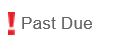 |
The Due Date has passed and you have not completed the compliance activity. You will continue to receive Reminder Emails until you complete the activity. |
| ————————– |
|
 |
You have pended the compliance activity by clicking the “Pend” button in the Action box and specifying a new date. This new date will serve as the new Due Date for the activity. |
| ————————– |
|
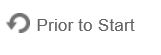 |
The activity date occurred before you became a user on Compliancedashboard. You will be required to complete this activity during your next plan year cycle. |
| ————————– |
|
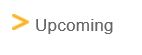 |
The Notification Date for this compliance activity has not yet been reached. You will receive an email when it is time to complete the activity unless you have changed your notification interval. |
|
|