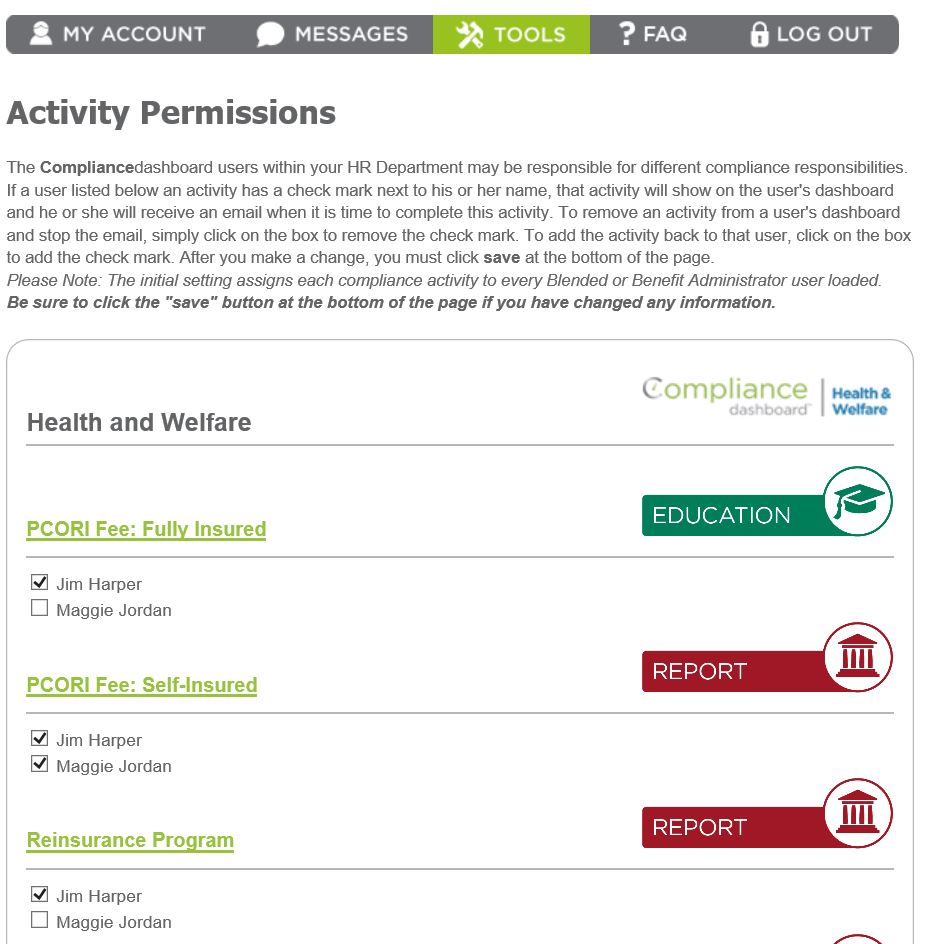
Some compliance activities may only be handled by one person in your company. For example, all staff may be required to distribute notices of creditable coverage under Medicare Part D, but only one person may be responsible for ensuring the appropriate information is reported to the Centers for Medicare and Medicaid Services.
Compliancedashboard gives you the ability to assign activities to individual users. To do this, click on “Tools” in the gray menu bar that appears at the top of every page, then click on the “Manage Activity Permissions” link.
By default, all Benefit Administrator users are assigned to every compliance activity, unless we were instructed otherwise during the set-up process. Users assigned to an activity will have a check mark next to their name under the compliance task name. Click on the check box to delete the check mark, which will remove the activity from the user’s dashboard. Click on an empty box to add a check mark, which will add the activity to the user’s dashboard.
Be sure to click the “save” button at the bottom of the page if you have made any changes.